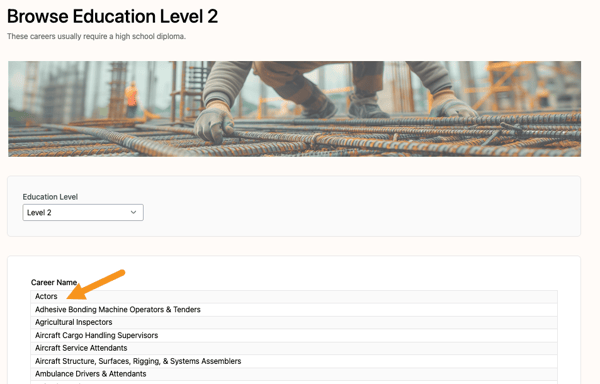Career Library
Accessing the Career Library
Searching for a Career
Career Cluster Tab
Searching by Career Pathway
All Career Clusters View
Interests and Values Tab
Education Zone Tab
Accessing the Career Library
On the top navigation bar, click the Career Library menu option.
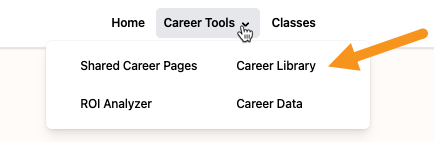
On this page, explore careers by entering a search term or selecting from the different Career Clusters, Interests and Values, or Education Zones.
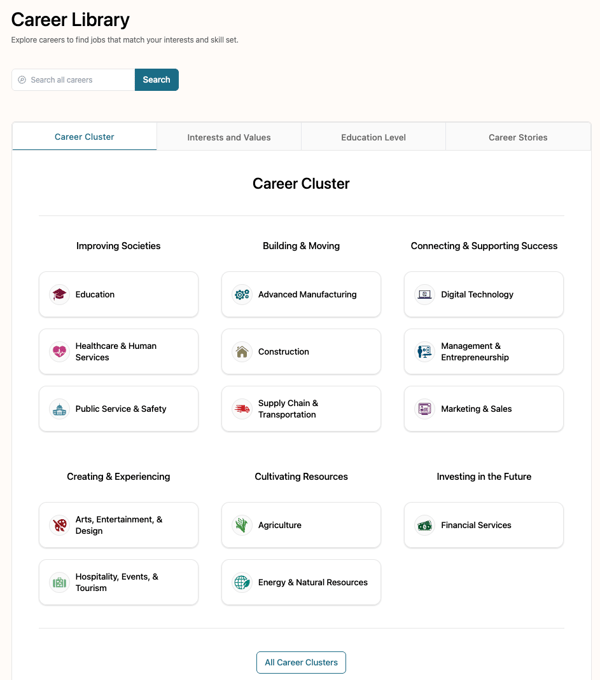
Searching for a Career
On the Career Library page, enter a search term to look up careers related to a particular topic. Then, click Search.
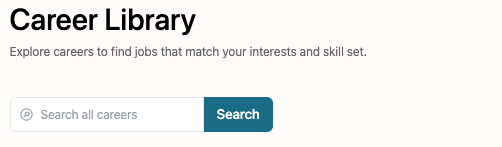
The Search Results will display careers relating to the search term. Click the Career Name to learn more about a particular career.
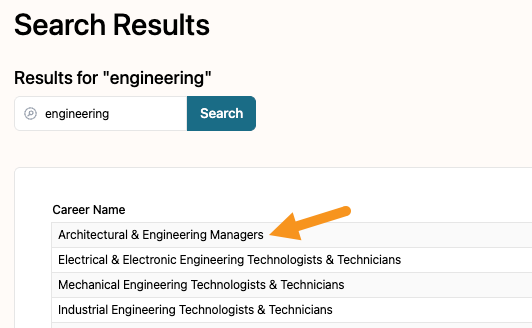
Career Cluster Tab
On the Career Library page, click the Career Cluster tab to explore all the possible career clusters and the associated careers. Select a career cluster of interest by clicking on the tile.
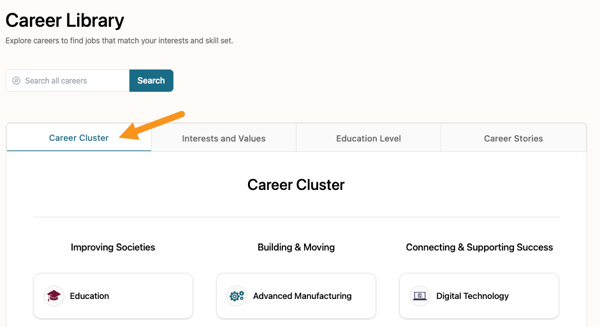
The respective Career Cluster details page will display a Career Cluster summary and list of associated careers.
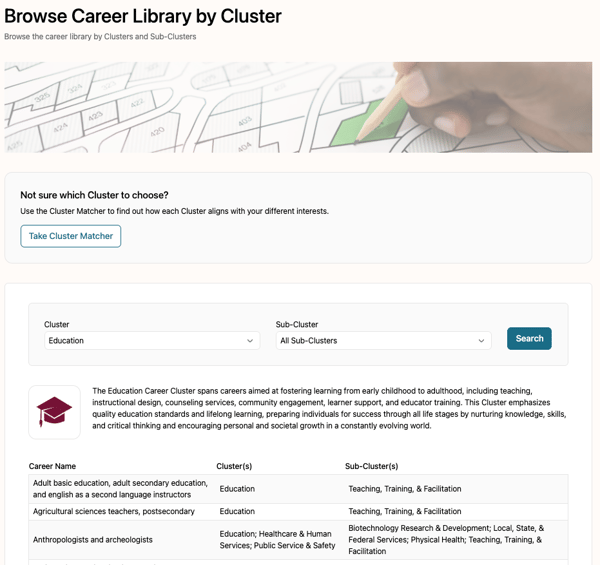
To learn more about a career, click on the Career Name.
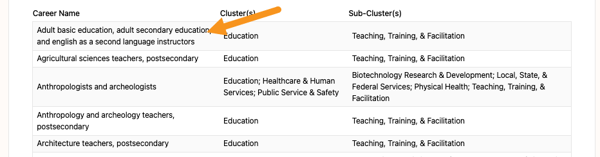
Searching by Career Sub-Cluster
To search by a specific Career Sub-Cluster, select an option from the Sub-Cluster drop-down menu and click the Search button.
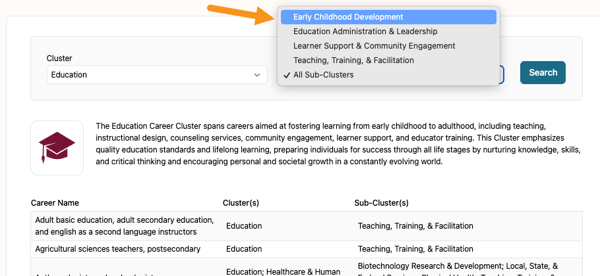
The list of careers will be filtered by the Sub-Cluster selection.
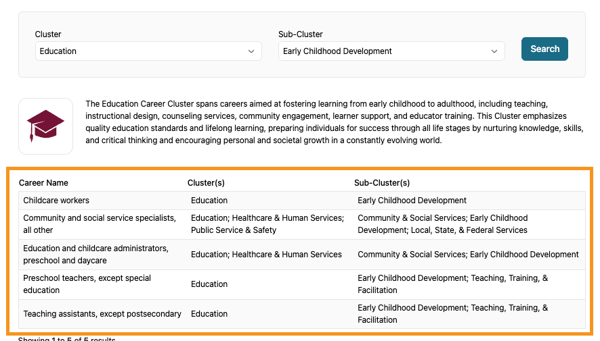
Click on the Career Name to learn more about a career.
All Career Clusters View
To search for careers in all Career Clusters, click All Career Clusters at the bottom of the Career Library page.
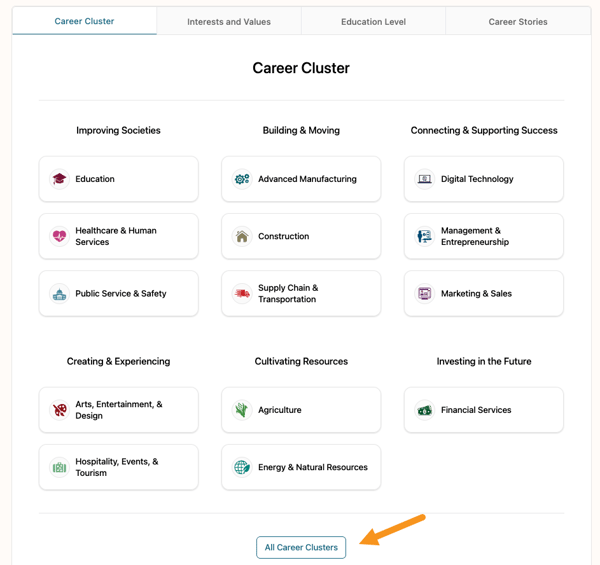
The All Clusters page will display. Click on the Career Name to learn more about a career.
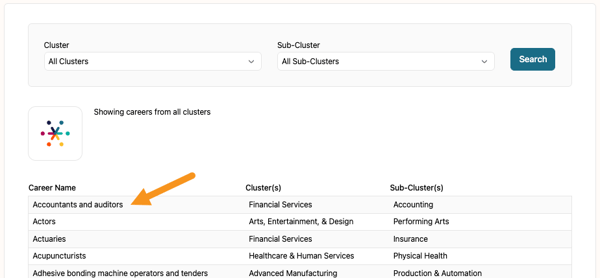
Interests and Values Tab
On the Career Library page, the Interests and Values tab showcases all the careers by their respective Interests and Values. Select an Interest or Value by clicking on the tile.
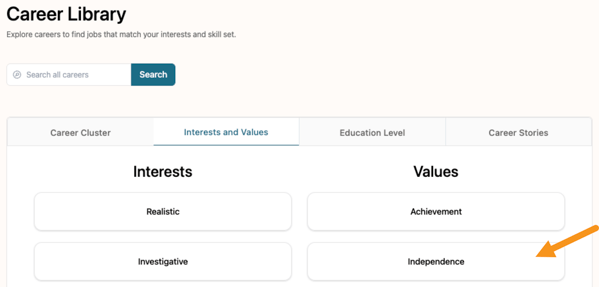
The respective Interest or Value details page will display with a search section, key, and list of careers.
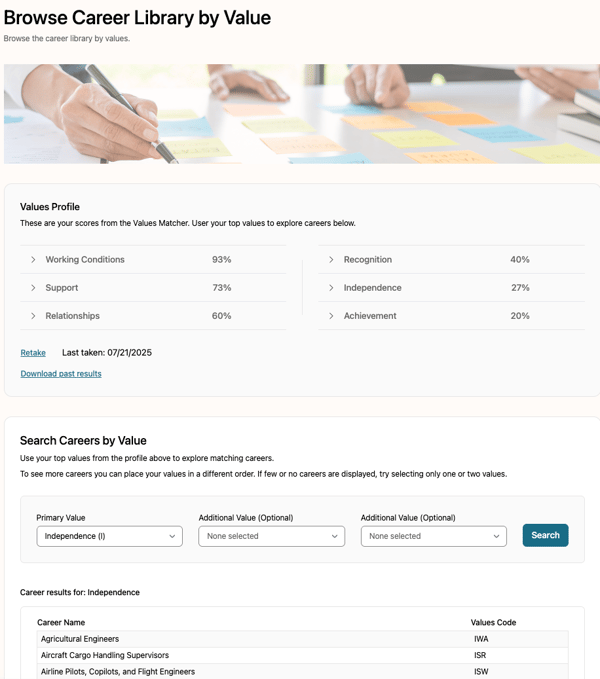
To filter the career list by specific Interests or Values, use the filter options above the Interests or Values list. Select up to three different Interests or Values, and then, click Search to populate the results.
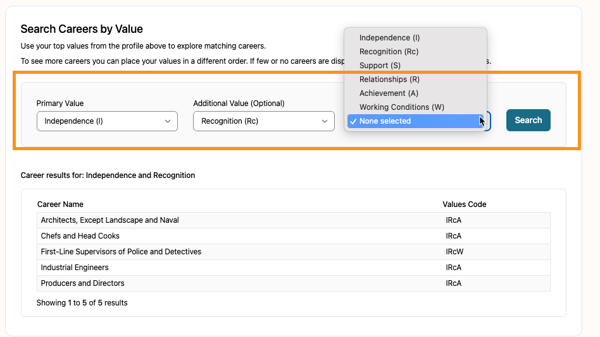
The results will be shown at the bottom of the page. Click on the Career Name to learn more about a career.
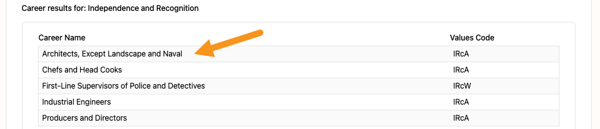
Education Level Tab
On the Career Library page, the Education Level tab explores careers by the amount of education required. There are five zones in total, ranging from careers requiring a high school diploma or GED (Zone 1) to careers requiring graduate school degrees (Zone 5). Select an Education Zone by clicking on the tile.
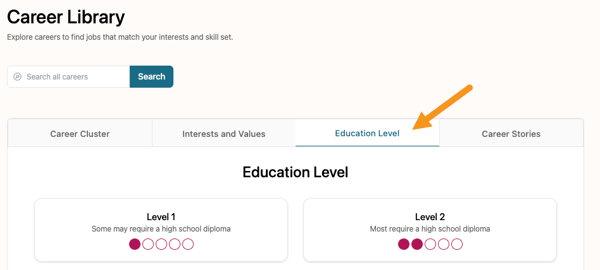
The respective Education Level details page will display with an Education Level drop-down menu and a list of careers. Click on the Career Name to learn more about a career.