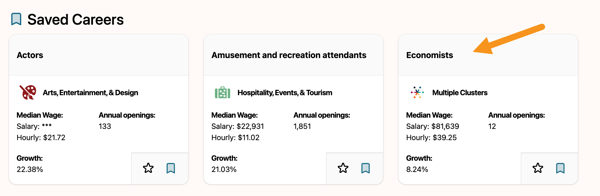Career Details
Accessing the Career Details Page
Understanding the Career Details Page
Saving a Career
Accessing the Career Details Page
Each career in the P2C Career Library database has a Career Details page that showcases all of the relevant career information. To access one of these pages, click Career Library from the Career Tools menu on the top navigation bar.
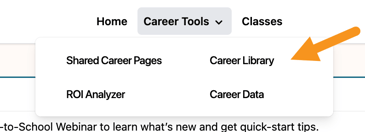
In the search bar, type the desired career name and click Search.
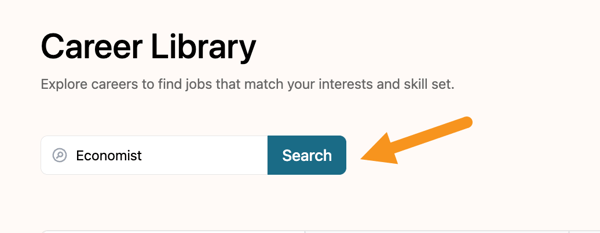
The result will be visible beneath the search bar. Click on the career name to access its accompanying Career Details page.
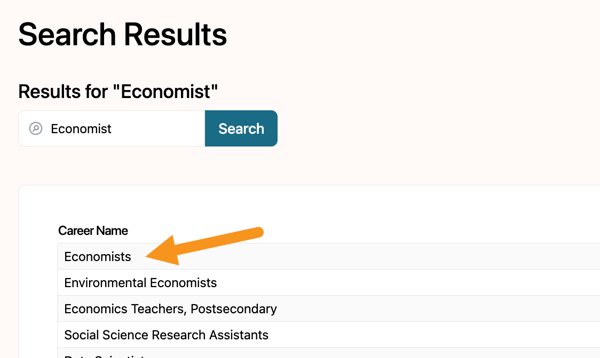
Understanding the Career Details Page
The information presented on the Career Details page is divided into two parts.
The top part provides a quick snapshot of the career. This includes a brief account of the tasks relevant to the career, the associated career Cluster(s) and Sub-Cluster(s), the education generally required for this career, and the associated Career Video. The Labor Market Data section provides state-specific labor market data, such as annual job openings, the median wage, the projected growth rate, and the number of projected new jobs. Additionally, the Related Careers list allows students to explore the Career Details page of similar careers.
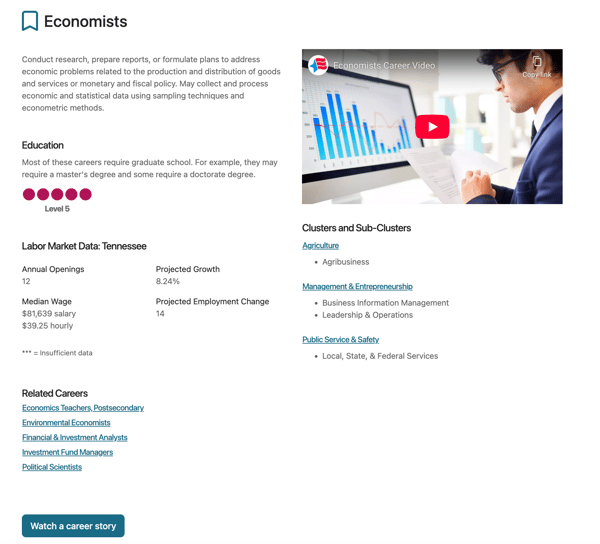
The bottom part provides more detailed information about the career itself. Click each tab (About, Requirements, Interests and Values, and Preparation) to learn more about the particular activities, skills, interests, and training associated with each career.
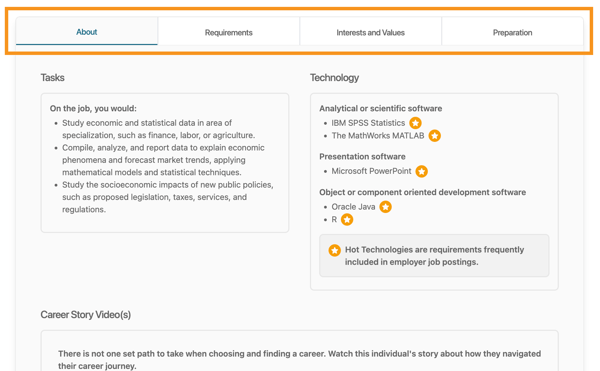
Saving a Career
To save a career, click the bookmark icon next to the career name.
The bookmark icon will change from empty to filled to indicate that the career has been saved.

The saved career will now be displayed in the Saved Careers section of the My Career Page.